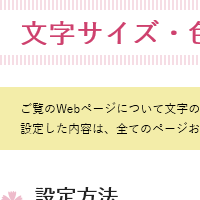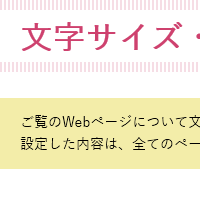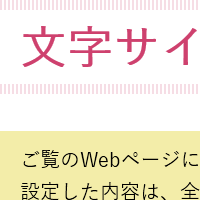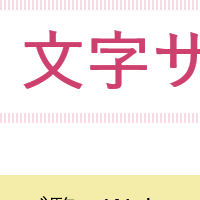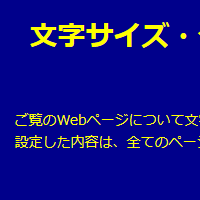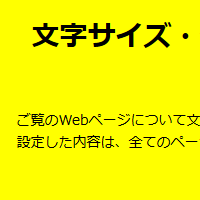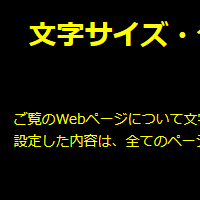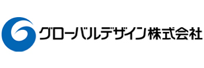contact
ここから本文です。
Change fontsize-color of text
You can set the font size and color for the Web page you are viewing.
The set content will be applied to all pages and the next time you use it.
Setting method
Select the font size and color from the setting form below.
Setting form
Font size
Tint
For inquiries about Lab type offshore development, please contact to Global Design IT.